Ecosystem Diagnosis & Treatment℠
Our Ecosystem Diagnosis & Treatment℠ (EDT) expert consultation and compliance services provide technical assistance in a variety of business areas including, but not limited to, watershed restoration and protection prioritization and planning, prioritization of culvert removals and repairs, evaluation of effects of alternate dam and reservoir management on ecosystems, limiting factor analyses for anadromous salmonid species, and support for freshwater environmental compliance reports including Environmental Impact Statements (EISs). Our Ecosystem Diagnosis & Treatment℠ services utilize a data-intensive, habitat-based, spatially explicit model of freshwater and estuarine ecosystems, alongside a science-based technical expertise process that includes environmental characterization, simulation of realistic fish life histories, and results interpretation for focused analyses.
This site provides access to the modules and documentation for the Ecosystem Diagnosis & Treatment℠ (EDT) software application suite. The EDT suite has been developed through the collective efforts of many biologists, modelers and users in over two decades of use. The code is currently developed and maintained by ICF. The currently supported version of the suite provided here is referred to as EDT 3, though data from previous EDT versions can be imported into the current version through ICF on an as-needed basis.
The Ecosystem Diagnosis & Treatment℠ (EDT) suite is a fish life-cycle habitat model which predicts fish population metrics based on 1) the environment as characterized under alternate scenarios and 2) the life history and habitat requirements of the species being modeled. The EDT expert consultation process assesses the potential of aquatic habitat to support fish populations, and uses the population performance metrics embodied in the NMFS Viable Salmonid Population (VSP) concept as primary quantitative outputs: fish abundance, productivity, biological diversity and spatial structure. While EDT is most frequently applied to habitat for salmonids it has been applied to other fish species such as Delta Smelt. Result comparisons among scenarios, including “splice” analyses that can identify strongholds and limiting factors for species throughout their geography and assess what habitat components are most important, are the bread and butter of the EDT consultation process.
Applications in the suite
The software application suite consists of the following modules that can be used independently and sequentially to create detailed reports of fish performance under a given habitat condition:
- Geometry Navigator
- Sets up reach level spatial structure within watersheds.
- Attribute Editor
- Allows import and export of reach level environmental data. This includes data on numerous habitat and biological descriptors across months of a year.
- Population Editor
- Creates fish life history descriptions (multiple of which are used in a given population for a species in a watershed) that control life stage exposure to environmental conditions via rules such as life stage transition timing and speeds at which life stages may move.
- Species–Habitat Relations Editor
- Allows review, editing and creation of species–habitat relationships that interpret environmental conditions. This is updated over time based on current scientific understanding.
- Report Generator
- Controls the operation of the model to create specific scenarios and comparisons and creates specific reports and outputs.
EDT uses the data editing and graphing capabilities of Microsoft Excel.
Installation Instructions
EDT will only run on the Microsoft Windows operating system.
Prerequisites
.NET Framework 4.6.2
.NET Framework 4.6.2 is installed by default on most Windows operating systems. If it is not installed on your computer, please download and install it from here.
Microsoft Sync Framework 2.1
The EDT software application suite installers should be able to install Microsoft Sync Framework automcatically. If a problem occurs, you may need to install it manually from here.
- If you are running a 32-bit version of Windows, download and install Synchronization-v2.1-x86-ENU.msi and DatabaseProviders-v3.1-x86-ENU.msi.
- If you are running a 64-bit version of Windows, download and install Synchronization-v2.1-x64-ENU.msi and DatabaseProviders-v3.1-x64-ENU.msi.
Microsoft SQL Server Express
Installation steps differ depending on whether you do or do not have admin rights on your workstation.
You have admin rights
After launching the installer, select the “Basic” Installation. This will automatically add you as an SQL Server administrator on SQL Express.
You do not have admin rights
The easy way is to request temporary admin rights, long enough to do a “Basic” Installation. If this is not allowed, the person installing SQL Express for you must add your account (e.g. ICFI\12345) as an SQL Server administrator:
- “Custom” Installation
- New SQL Server stand-alone installation or add features to an existing installation
- Proceed to “Installation Type” and select “Perform a new Installation of SQL Server 2019”.
- Proceed to “Feature Selection” and de-select “Machine Learning Services and Language Extensions”.
- Proceed to “Instance Configuration” and select “Named Instance” = SQLEXPRESS.
- This is the most important step. Proceed to “Database Engine Configuration” and add the workstation assignee as an SQL Server administrator.
- Proceed through remaining steps to complete the installation.
Install Applications in the Suite
To install each application, click on the hyperlink. You should be prompted to download a “setup.exe” file; if you see a warning about downloading the file, choose to continue/keep the download. Once the setup.exe file has downloaded, browse to the download location and double-click to run it. The setup.exe will install all prerequisites needed to run the EDT application suite. You will be prompted to accept an End User License Agreement for each prerequisite, and will need to have administrator permissions to install them. Once the prerequisites have been installed, the EDT application you downloaded will be installed, too.
- Project Administration Console (Launch)
- Geometry Navigator (Launch)
- Attribute Editor (Launch)
- Population Editor (Launch)
- Species–Habitat Rules Editor (Launch)
- Report Generator (Launch)
- Excel Plugin (this link must be opened in Internet Explorer or Edge)
If you have any questions or difficulties, email Karl.Dickman@icf.com for help.
Next Steps
Create an account. After creating your account you are self-registered as a public user. You can now download the EDT applications and begin exploring projects for public published information. Previous users of EDT have an account. If you cannot remember your user name and password please contact Karl Dickman (Karl.Dickman@icf.com) for this information.
Legal Notice
Copyright © 2003–2023 ICF Incorporated, L.L.C.
ICF Developed and Exclusively Owns EDT
Use of EDT or related materials (“Work”) is permitted by ICF (“ICF” or “Licensor”) solely in binary and uncompiled code form provided that users meet the following conditions:
- Retention of the copyright notices, restrictions and conditions, and disclaimers on the site or other platforms.
- Any distributions also must include acknowledgments as follows:
“This Work and any derivative reflects code developed and exclusively owned by ICF.” - Use Limitation. The Work and any derivative works thereof only may be used or are intended for use by ICF clients, ICF designated model users, and model reviewers for review, comment, and suggested revision purposes regarding the EDT process and/or computations. This License does not grant you or other users any other rights.
- Trademarks. This License does not grant any rights to use any Licensor’s or its affiliates’ names, logos, or trademarks, except as necessary to reproduce the notices described in this License.
- Termination. If you violate any term of this License, then your rights under this License will terminate immediately.
WARRANTY DISCLAIMER. THIS WORK IS SUPPLIED “AS IS” WITHOUT WARRANTY OF ANY KIND. ICF: (1) DISCLAIMS ANY WARRANTIES, EXPRESS OR IMPLIED, INCLUDING BUT NOT LIMITED TO ANY IMPLIED WARRANTIES OF MERCHANTABILITY, FITNESS FOR A PARTICULAR PURPOSE, TITLE OR NON-INFRINGEMENT, (2) DO NOT ASSUME ANY LEGAL LIABILITY OR RESPONSIBILITY FOR THE ACCURACY, COMPLETENESS, OR USEFULNESS OF THE WORK, (3) DO NOT REPRESENT THAT USE OF THE WORK WOULD NOT INFRINGE PRIVATELY OWNED RIGHTS, (4) DO NOT WARRANT THAT THE WORK WILL FUNCTION UNINTERRUPTED, THAT IT IS ERROR-FREE OR THAT ANY ERRORS WILL BE CORRECTED.
LIMITATION OF LIABILITY. IN NO EVENT WILL ICF BE LIABLE FOR ANY DIRECT, INDIRECT, INCIDENTAL, EXEMPLARY, CONSEQUENTIAL, SPECIAL OR PUNITIVE DAMAGES OF ANY KIND OR NATURE, INCLUDING BUT NOT LIMITED TO LOSS OF USE, PROFITS, DATA OR BUSINESS INTERRUPTION, FOR ANY REASON WHATSOEVER, WHETHER SUCH LIABILITY IS ASSERTED ON THE BASIS OF CONTRACT, TORT (INCLUDING NEGLIGENCE OR STRICT LIABILITY), OR OTHERWISE ARISING IN ANY WAY OUT OF THE USE OF THE MODEL, EVEN IF ANY OF SAID PARTIES HAS BEEN WARNED OF THE POSSIBILITY OF SUCH LOSS OR DAMAGES.